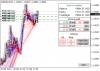hello guy's
finding this ea on net,also can run on backtest
here is setting with real statement
try it
trade must be managed {so important}

first run it on backtest for understanding how it work
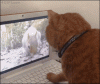
work on any time frame
\\\\\\\\\\\\\\\\\\\\\\\\\\\\\\\\\\\\\\\\\\\\\\\\\\\\\\
translating by google:
Advisor has several trade regimes.
Modes of open positions and pending orders.
Opening position at a predetermined pitch.
After passage of a predetermined price range 1 step up - sells 1 step down - buys. Thus, there is a network, you close your hands with the help of the adviser or buttons give a profit at the discretion of the advisor, automated trading by pressing a button.
The opening of the network pending orders
Orders are opened depending on the settings. You can specify any combination of buystop sellstop buylimit and sellimit orders.
Opening pending stop orders, moving the price
opens deferred buystop sellstop and order and the price of the trawl through extremes candles. As soon as the price pullback hook warrant is set next and so does the price of the trawl before operation.
Mode without opening new positions (only support already open)
This mode is designed to accompany the "alien" positions opened by hand or other advisors.
Levels of trade
in the advisor is able to specify the levels between which will be able to open a position. The levels are set separately for Buy and Sell positions.
Modes of open positions and pending orders.
Closing of positions in the manual mode
positions can be closed at any time. When you click on the X button buy buy comes close all positions. When you click on the X button causes closing sell all sell positions. When you press the button X all going close all positions opened advisor. Manual trading principle is not complicated, look when the profit or that we are satisfied with the direction and press the button, then wait for the other direction when the profit will reach the desired result ....
Closing of positions trawl profit
If you press the corresponding auto button, the closing takes place automatically when the specified profit. Profit is set in the input field (from the left auto button).
Translation of open positions without loss
when the specified profit of the order, it is transferred to the stop-loss price of its opening plus profit specified in the settings. After the transfer without loss and price rollback this position is already guaranteed to close to zero or to a specified plus. You can specify the translation without loss and at the same time the entire series in one direction buy or sell.
Tral stop-loss of open positions
Tral works at the beginning as a stop-loss, but then with increasing profit stoploss trawls the price in the direction of increasing the profit position. In addition to the length of the trawl and minimum profit in points, you can specify a step further and trawl. This number of points through which will move stoploss.
Overlapping losing positions due to the profit remaining
in this mode, the adviser finds the most unprofitable driving / passing position and tries to close them due to the profit of other open positions. Overlapping occurs in opposition, so that in this case we are also part of the spread win.
Example:
set the following parameters overlap:
Quantity distant = 1 the start of the trawl 100 and pullback usd 50 usd.
Once the profit of all profitable orders (buy and sell) reached the amount exceeding 100 usd loss far as buy or sell it will be included trawl profit.
Prevent further buy (the top) has a loss - 30 usd and at the same time there are a few items with a total profit of 130.01 usd, at this moment the adviser includes trawl profit (as in the amount of -30 to + 130 turns 100, ie start trawl). If the price is right rollback so that the sum of all these positions are less than 50usd (100-50 rollback) all profitable positions will be closed with the loss-making long. If the price went towards profits and has reached such a size that a loss can buy long add on the loss of the second from the top buy (second long) and thus it will be more than 100 of usd, it takes control of the adviser were both distant buy. And on a pullback on profit 50 usd will be closed all the lucrative and the two loss-making long-haul. Similarly, for sell positions.
Setting
In the settings you can specify the lot and move the relevant areas buy and sell. Enter the basic parameters is not necessary, all parameters can be set directly in the trade window and stored in a global variable, so that will be restored automatically after the restart all the parameters and pressing the button. Advisor to the semi-automatic, so it should be tested only in the visualization mode. Optimization for this EA is not required.
If something is not clear from the description of the EA in the picture, then ask.
All of the features can be checked advisor strategy tester MT4 terminal, in the imaging mode, as well as on a demo account.
finding this ea on net,also can run on backtest
here is setting with real statement
try it
trade must be managed {so important}

first run it on backtest for understanding how it work
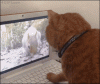
work on any time frame
\\\\\\\\\\\\\\\\\\\\\\\\\\\\\\\\\\\\\\\\\\\\\\\\\\\\\\
translating by google:
Advisor has several trade regimes.
Modes of open positions and pending orders.
Opening position at a predetermined pitch.
After passage of a predetermined price range 1 step up - sells 1 step down - buys. Thus, there is a network, you close your hands with the help of the adviser or buttons give a profit at the discretion of the advisor, automated trading by pressing a button.
The opening of the network pending orders
Orders are opened depending on the settings. You can specify any combination of buystop sellstop buylimit and sellimit orders.
Opening pending stop orders, moving the price
opens deferred buystop sellstop and order and the price of the trawl through extremes candles. As soon as the price pullback hook warrant is set next and so does the price of the trawl before operation.
Mode without opening new positions (only support already open)
This mode is designed to accompany the "alien" positions opened by hand or other advisors.
Levels of trade
in the advisor is able to specify the levels between which will be able to open a position. The levels are set separately for Buy and Sell positions.
Modes of open positions and pending orders.
Closing of positions in the manual mode
positions can be closed at any time. When you click on the X button buy buy comes close all positions. When you click on the X button causes closing sell all sell positions. When you press the button X all going close all positions opened advisor. Manual trading principle is not complicated, look when the profit or that we are satisfied with the direction and press the button, then wait for the other direction when the profit will reach the desired result ....
Closing of positions trawl profit
If you press the corresponding auto button, the closing takes place automatically when the specified profit. Profit is set in the input field (from the left auto button).
Translation of open positions without loss
when the specified profit of the order, it is transferred to the stop-loss price of its opening plus profit specified in the settings. After the transfer without loss and price rollback this position is already guaranteed to close to zero or to a specified plus. You can specify the translation without loss and at the same time the entire series in one direction buy or sell.
Tral stop-loss of open positions
Tral works at the beginning as a stop-loss, but then with increasing profit stoploss trawls the price in the direction of increasing the profit position. In addition to the length of the trawl and minimum profit in points, you can specify a step further and trawl. This number of points through which will move stoploss.
Overlapping losing positions due to the profit remaining
in this mode, the adviser finds the most unprofitable driving / passing position and tries to close them due to the profit of other open positions. Overlapping occurs in opposition, so that in this case we are also part of the spread win.
Example:
set the following parameters overlap:
Quantity distant = 1 the start of the trawl 100 and pullback usd 50 usd.
Once the profit of all profitable orders (buy and sell) reached the amount exceeding 100 usd loss far as buy or sell it will be included trawl profit.
Prevent further buy (the top) has a loss - 30 usd and at the same time there are a few items with a total profit of 130.01 usd, at this moment the adviser includes trawl profit (as in the amount of -30 to + 130 turns 100, ie start trawl). If the price is right rollback so that the sum of all these positions are less than 50usd (100-50 rollback) all profitable positions will be closed with the loss-making long. If the price went towards profits and has reached such a size that a loss can buy long add on the loss of the second from the top buy (second long) and thus it will be more than 100 of usd, it takes control of the adviser were both distant buy. And on a pullback on profit 50 usd will be closed all the lucrative and the two loss-making long-haul. Similarly, for sell positions.
Setting
In the settings you can specify the lot and move the relevant areas buy and sell. Enter the basic parameters is not necessary, all parameters can be set directly in the trade window and stored in a global variable, so that will be restored automatically after the restart all the parameters and pressing the button. Advisor to the semi-automatic, so it should be tested only in the visualization mode. Optimization for this EA is not required.
If something is not clear from the description of the EA in the picture, then ask.
All of the features can be checked advisor strategy tester MT4 terminal, in the imaging mode, as well as on a demo account.
Attachments
Last edited: